When adding a new Active Directory user, FinalBuilder Server will attempt to retrieve the Name, Email, Description and Phone Number from Active Directory.
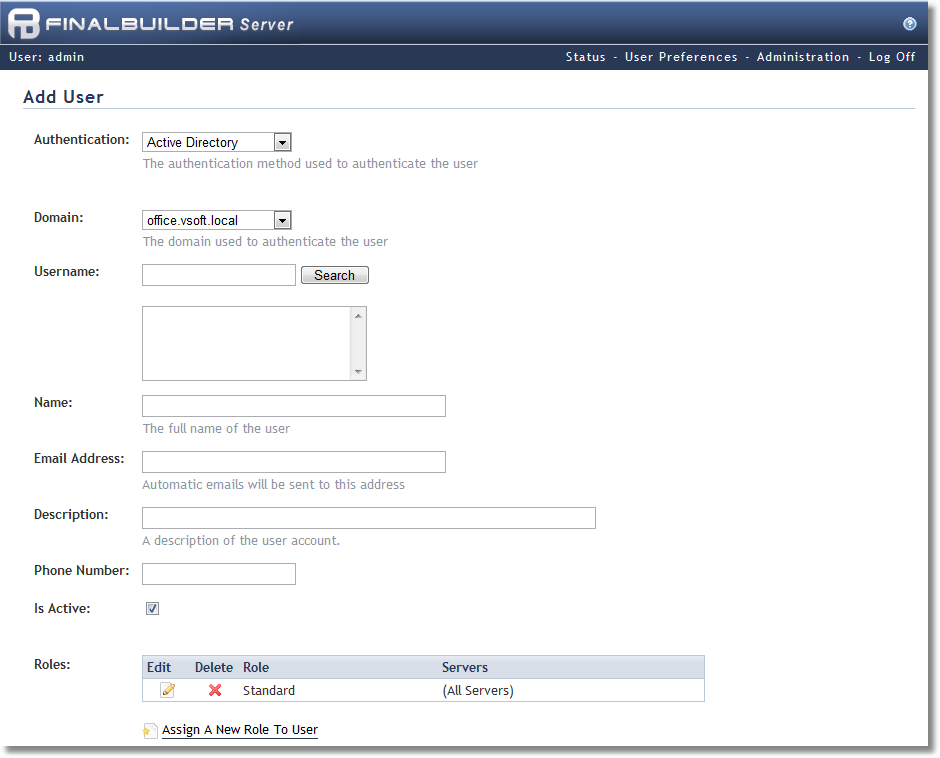
Authentication
To add a new user using Active Directory as the authentication scheme, choose Active Directory. To add a user using the built-in authentication scheme, see Adding a new Standard User.
Domain
This is the F.Q.D.N. of the server which will be used to authenticate the user. This field is automatically populated by FinalBuilder Server.
Username
This is the Active Directory username of the user account to use. This field is automatically populated by FinalBuilder Server. When the user logs in they need to use their Active Directory password in the password field.
Description
The description can be used to display a note about the user on the Manage Users page.
Phone Number
A phone number that can be used to contact the user. This information is also only shown on the Manage Users page.
Is Active
When a user is not active they cannot login, or receive notifications. You can still configure the user to receive notifications, they just will not be sent until they are made active. Only Active users will use up licenses.
Roles
Lists the roles that the user has on the specified servers. For more information on editing Roles, see Managing Roles & Permissions.