The Notification Application's installer is installed as part of the FinalBuilder Server web site.
1. Making sure you are logged into the FinalBuilder Server web interface, navigate to the 'Administration' page and click the 'Download Notification Application' link.
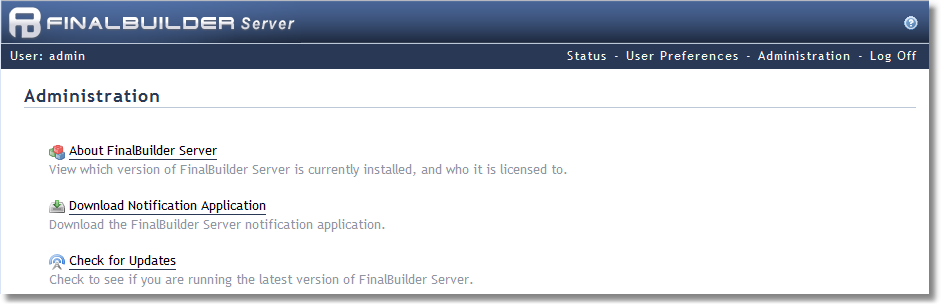
2. When prompted whether to run or download the installer, select run and follow the instructions provided by the installer. Once the installation has completed you will be asked whether you wish to run FBSNotify.exe.
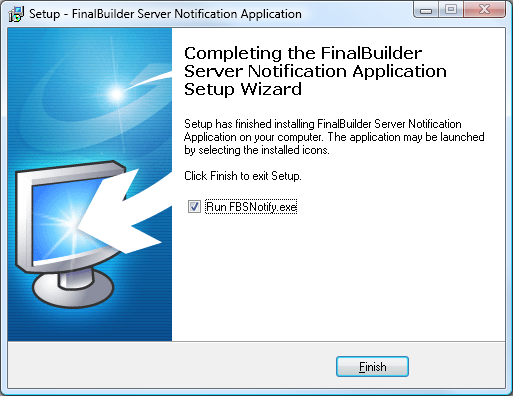
3. The first time the notification application has run you will be presented with the options dialog where you can configure the servers you wish to monitor. See 'Configuration' for more information.