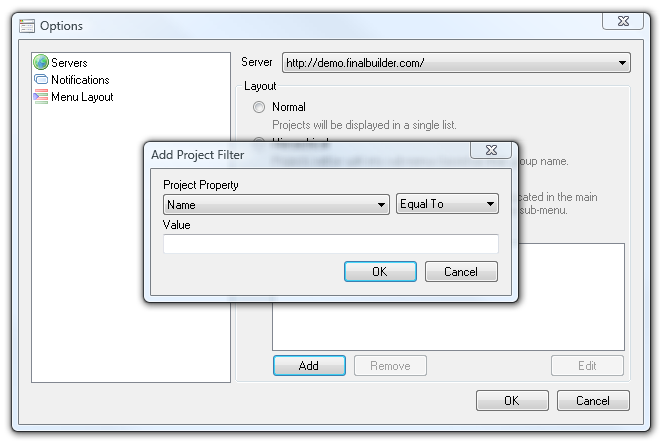Once you have configured the server's you may choose to change how they are displayed in the context menu. There are three layout modes that can be selected, Normal, Hierarchical and Filtered.
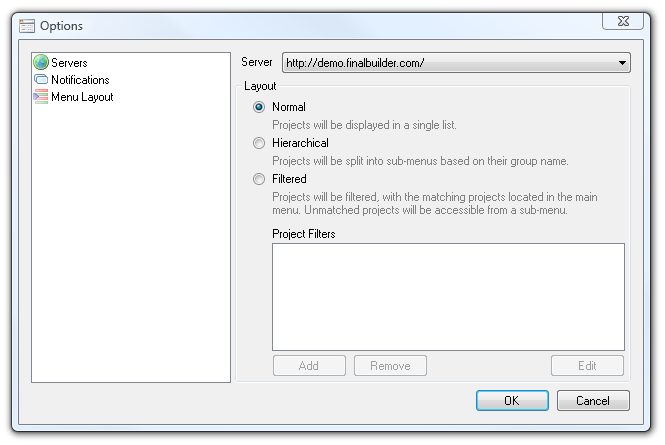
Normal
The normal layout mode will place each project in the main context menu with no grouping.
Hierarchical
The hierarchical layout mode creates a new sub-menu for each group (as defined on the 'Project Edit' page) placing each project in there respective groups sub-menu. Project's that do not belong to any groups will be placed in the main context menu under the group sub-menu's.
Filtered
The filtered layout mode allows you to specify which projects you want to be displayed in the main context menu, with a single sub-menu which contains a hierarchical list of all the projects.