What are Triggers?
Triggers can be used to start a project based upon an event. For example, the Time Trigger will start a project when the current time passes the specified time.
How to add a Trigger to a Project?
A trigger can be added to a project navigating to the 'Edit Project' page. The 'Edit Project' page is accessible by clicking 'Edit' on the project, on the 'Server Overview' page.
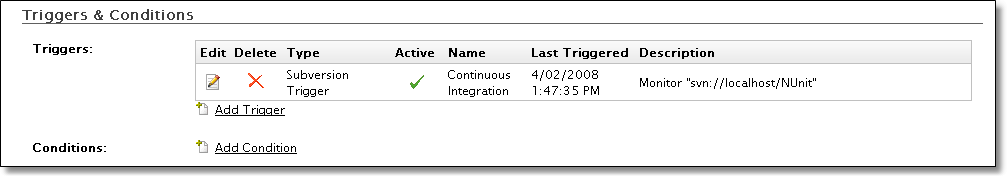
Clicking on the 'Add Trigger' link will navigate to the 'Add Trigger' page where the new trigger can be configured.
Select the Type of the new trigger by using the "Trigger Type" combo box.
When the Trigger Type changes, the bottom part of the Add Trigger page will reload and show the options for the new trigger type. Please note that once a trigger is defined (saved), then you can't change the trigger type.