FinalBuilder Server allows you to view and search the build logs from any previous that have not already been removed.
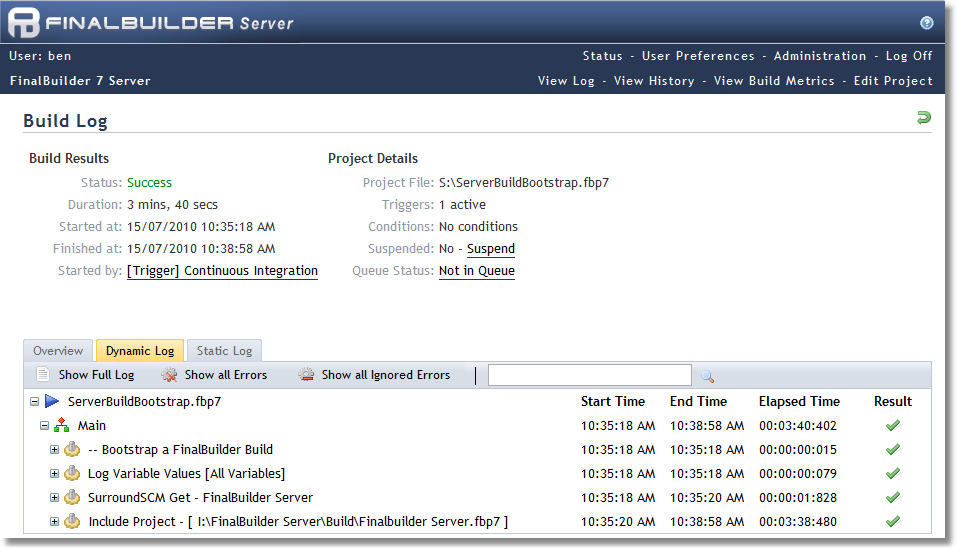
Show Full Log - if you have filtered the log, then the log will be reloaded at the root node.
Show all Errors - only show actions that have a status of Error. This is the most useful function to quickly diagnose why a build failed.
Show all Ignored Errors - if your project includes actions that have "Ignore Failure" turned on, then this filter will allow you to filter by those actions that failed.
Show all Running - not shown on the above screenshot, but if the project is currently running this extra filter will allow you to filter the log by actions that are currently running.
Find - to search for any text in the build log (action description and action log output), enter the text in the text entry field and then click the Find button (looks like a funnel).