The FinalBuilder Server Notification Application enables you to monitor and control multiple FinalBuilder Server installations.
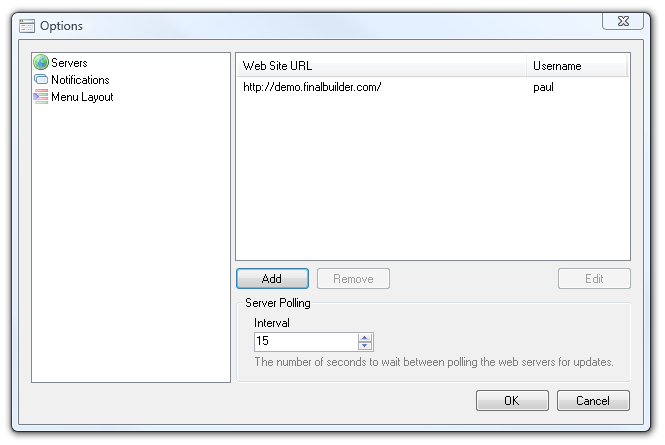
Adding a new server
1. On the 'Servers' configuration page click on the 'Add' button to open the add server dialog.
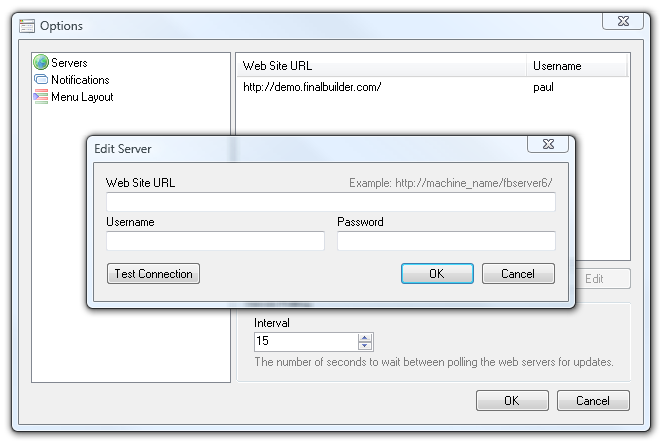
2. Type in the FinalBuilder Server web site address (for example: http://machine_name/fbserver7/) and the username and password you use to login to the build server.
3. Press 'Test Connection' to make sure that the entered details are correct and that the web server can be contacted.
4. Once the connection has been tested, close the dialog by clicking 'OK'.