FinalBuilder Server allows you to customize the templates that are used when sending build notifications. When you have not changed the default template for a project, FinalBuilder Server will fall back to using the global templates.
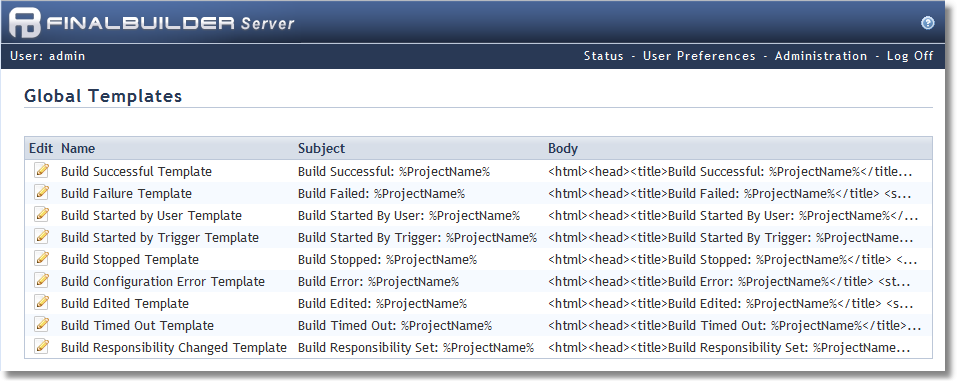
Editing a template allows you to change the subject and message. Both the subject and message can contain any of the built in variables that are listed in the Built-In Variables list. Each template can have a different set of variables available.
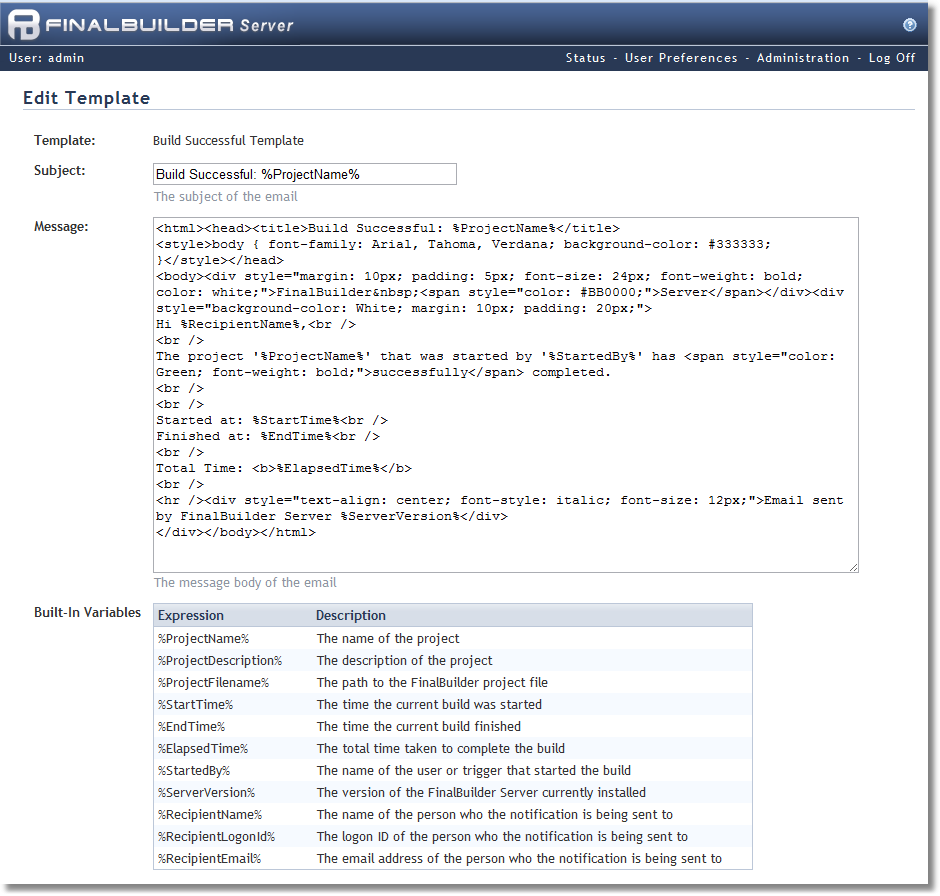
Subject - the subject of the email that will be sent to subscribers of the notification
Message - enter either an html formatted or plain text message. If the <html> tag is detected, then the mail will be sent formatted as html.
Built-In Variables - a list of the available variables that can be used in both the subject and message. Please note that the variables available vary with each template, for example the Build Failure Template defines a %FailureReason% variable.
Reset - the reset button will revert to the default template.