Global project settings allow you to configure a default user account which the builds will run under as well as the maximum number of concurrent builds.
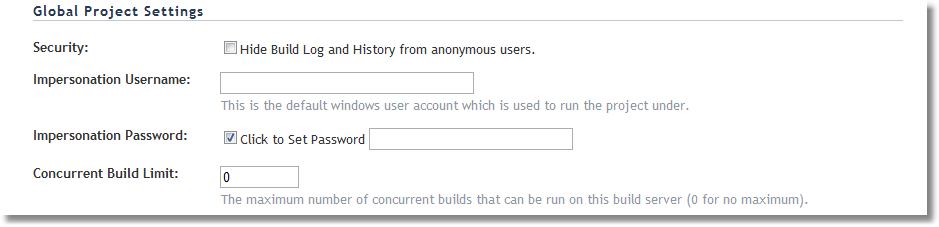
Impersonation Username
The username of the Windows user account that all projects by default will run under. You can specify a domain user as either 'domain\user' or 'user@domain'. You can override this setting on a project by project basis on the Edit Project page.
Concurrent Builds
This is the maximum number of builds that will be allowed to run simultaneously on the current build server. If the maximum number of builds has already been reached then the pending builds will continue to wait on the builds queue. Be aware that if a user decides to bypass the build queue when starting a project this option has no effect.