FinalBuilder Server allows you to append custom HTML to the top of the status page as well as include a custom logo in the title bar.
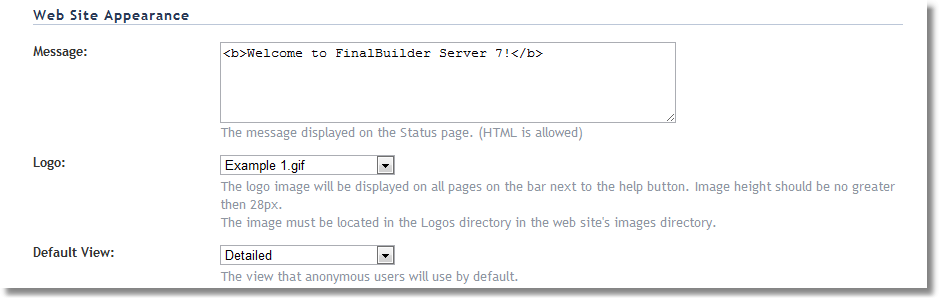
Message
This is the text that will be displayed at the top of the status page. A message can be useful to identify the build server if you are using more than one, or as a general notification to users.
Logo
An image that is displayed at the top of every page next to the help button. You must place the image in the 'Images/Logos' directory, located in the FinalBuilder Server web site installation folder (e.g. C:\InetPub\FBServer6\Images\Logos). It's recommended that the logo be a maximum of 28 pixels high (the width is not so important as there is a lot of horizontal space).
Default View
The default view that users will see. Detailed shows details about each build. List shows a summary.