The FinalBuilder Server installer has been simplified by separating the installation of the program files and the configuration of the web interface. For more information on the post-installation configuration see Post Installation Configuration. When you are upgrading from a previous version of FinalBuilder Server and you are using a remote management server, you must upgrade the management server as well.
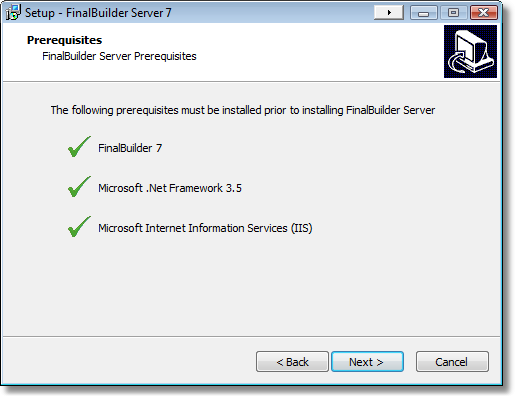
Prerequisites
FinalBuilder Server requires that all the applications that it depends on are installed before installation can commence.
The prerequisites are:
| • | FinalBuilder 7 - Download from http://www.finalbuilder.com/ |
| • | Microsoft .Net Framework 3.5 - Download from http://www.microsoft.com/ |
| • | Microsoft Internet Information Services (IIS) - Must be installed as part of the operating system. |
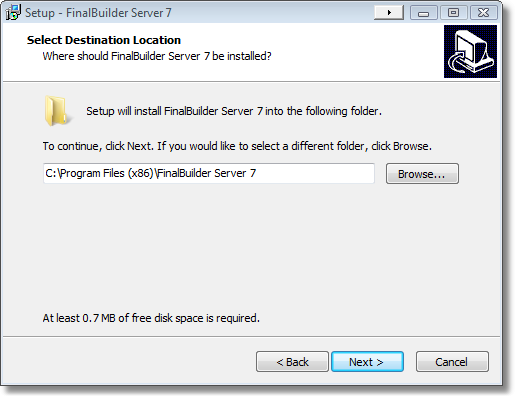
Destination Location
You may choose the location where you wish the FinalBuilder Server program files to be located. It's recommended that you do not install over the top of a previous major version (i.e. Do not use the same directory as FinalBuilder Server 5 for FinalBuilder Server 6).
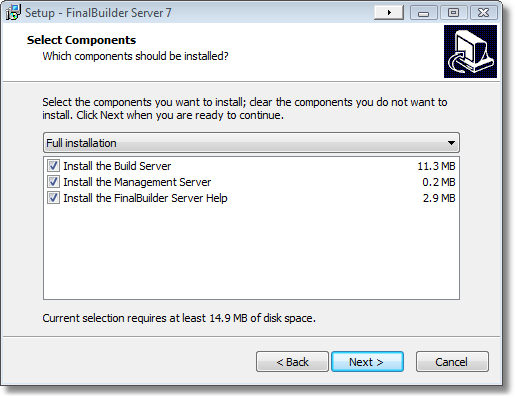
Components
FinalBuilder Server allows you to choose which components are installed on the current computer. The components are:
| • | Build Server - The FinalBuilder Server build server is the central service for managing projects, and controlling your builds. This component also installs the web interface and configuration utility. |
| • | Management Server - The management server controls licensing, user roles and permissions and profiles for all build servers that are connected to it. You do not need to install the management server if you will be using an existing management server located on a different machine. |
| • | Help - Installs the help document that you are currently reading in HTML Help format. |
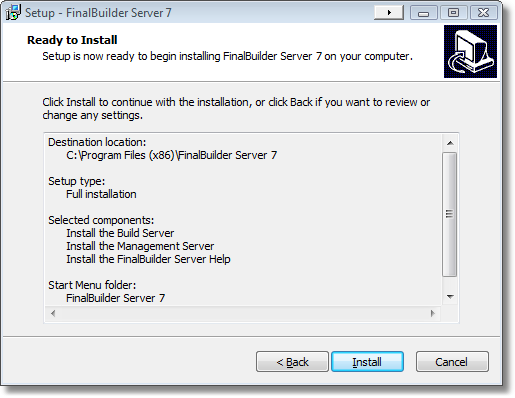
Ready to Install
Clicking 'Install' will copy the files to the specified destination folder and when finished will launch the configuration utility.