The FinalBuilder Server configuration utility will configure Internet Information Services (IIS) on the current machine to host the web interface. The configuration wizard may appear different depending on which version of Windows your are installing FinalBuilder Server on to (for example, the version of IIS that ships with Windows XP Professional does not include support for multiple web sites).
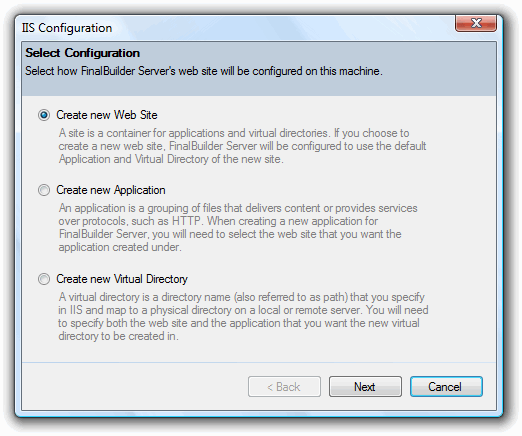
Select Configuration
The configuration that you can choose select depends on which version of Windows you are installing FinalBuilder Server on to and how you would like IIS to be configured. If you are running Windows XP Professional or Windows 2000 Professional then you will not have any other option then to create a new virtual directory (limitation imposed by the operation system).
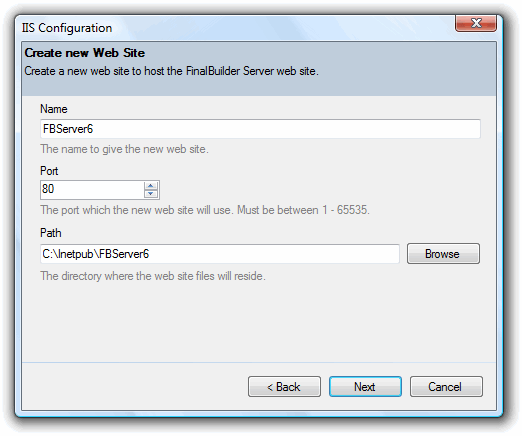
Create a new Web Site
Name - This is the friendly name for the web site.
Port - The port which the FinalBuilder Server web interface will run on. Depending on the configuration of the machine you may need to use a port other then 80 as it may already be in use.
Path - This is the location of the directory where the web site files will be extracted too. You will need to make sure that the IIS Worker Process has the necessary privileges on the directory.
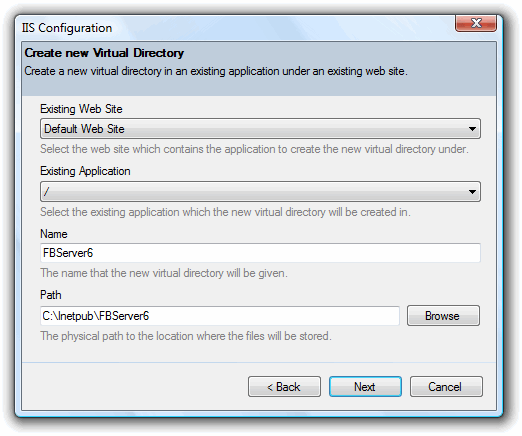
Create a new Virtual Directory
Name - This is the name of the virtual directory, the name specified here will be used to access the web interface (I.E. http://localhost/[Virtual Directory Name]/Default.aspx).
Existing Application (IIS 7 Only) - The application which the virtual directory will be created under.
Path - This is the location of the directory where the web site files will be extracted too. You will need to make sure that the IIS Worker Process has the necessary privileges on the directory.
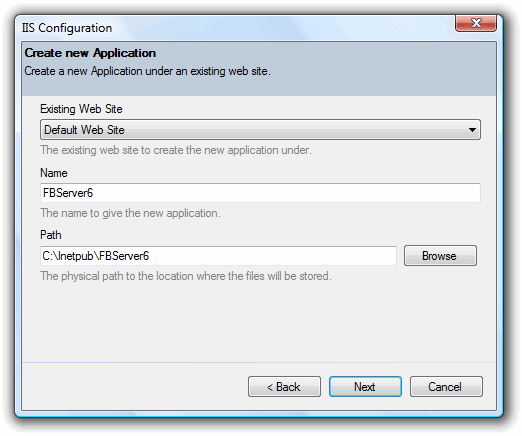
Create a new Application (Internet Information Server 7 only)
Name - The name of the new application.
Path - This is the location of the directory where the web site files will be extracted too. You will need to make sure that the IIS Worker Process has the necessary privileges on the directory.