After the installation of FinalBuilder Server has been been completed you will need to login to the web interface.
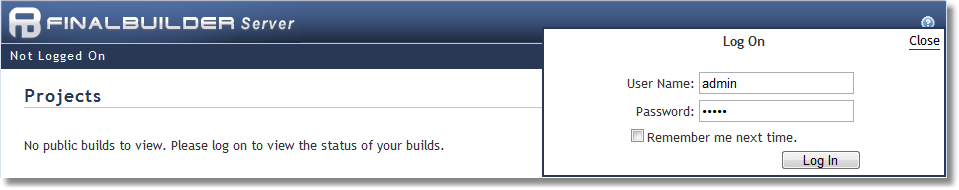
Logging in
| 1. | Click the 'Log On' link positioned at the top-right of the page. |
| 2. | If this is the first time the management service has been used with any build servers, the default user will be active. The default username is 'admin' and the default user's password is 'admin'. |
| 3. | Once you have logged in successfully you will notice that the 'Administration' menu item is now available, and you can add new projects to the build server. It is recommended that before you begin configuring your build projects, you should create a new user and remove or de-active the default administrator user account. |