Once you have logged into the build server for the first time, it is recommend that you create a new user account and remove or de-active the default administrator user account.
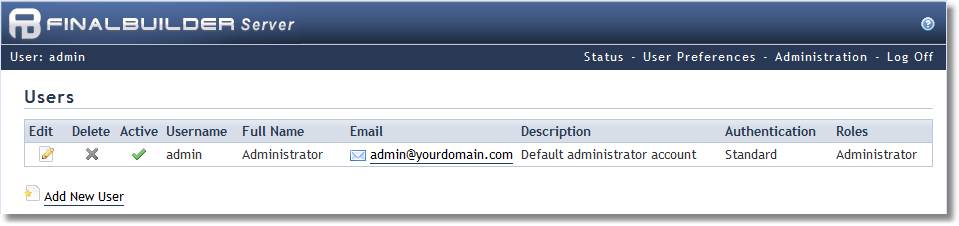
Creating new users
| 1. | To create a new user you will need to be logged on to the build sever. |
| 2. | Click the 'Administration' link from the top menu bar. |
| 3. | From the 'Administration' page, scroll down to the 'Management Server Administration' section and click the 'Manage Users' link. |
| 4. | From the 'Users' page, click on the 'Add New User' link. |
| 5. | Choose the type of authentication that will be used to authenticate the new user. |
| 6. | Specify the username that the new user will use to log into the build server. |
| 7. | Specify the user's name, email, and password. |
| 8. | Optionally specify a description that will be associated with this user account as well as a phone number that the user can be contacted on. |
| 9. | If you require the new user to be assigned additional roles then click on the 'Assign A New Role To User' link. |
| 10. | Once you have finished entering the new user's information, click the 'Save' button to add the user. |
See also:
Adding a new Standard User | Adding a new Active Directory User