Sometimes, Triggers can fail due to error conditions.
When this happens, three things happen:
| 1. | The error details are logged in the Project Trigger Log for the project. |
| 2. | The error details are shown on the Edit Trigger page for the action. |
| 3. | The build status and Project Edit pages are updated to notify the user that an error occurred in the trigger. |
If you see that a trigger has encountered errors, edit the Trigger to see the full error message, then take action to correct the problem.
If the trigger needs to be taken offline, uncheck the "Active" box on the Trigger edit page and click Save.
If a trigger has an error, it will keep running. If the error goes away, the error details will disappear from the Edit Trigger and Build Status pages, but the error remains in the Project Trigger Log.
If a trigger runs a child process and the process runs for more than one minute, FinalBuilder Server will give you the option to terminate it.
When you load the Edit Trigger page for a long-running trigger, you will see an option like this:
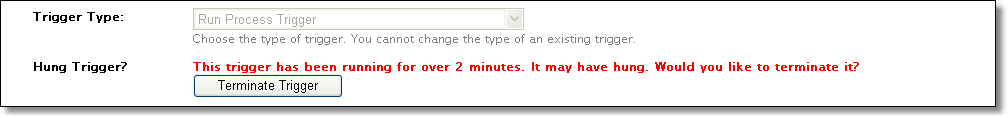
Click the "Terminate Trigger" button to terminate the trigger process if you think it may have hung.
The terminated trigger will be automatically de-activated (you will need to activate it again to continue.)