The Accurev Trigger allows you to monitor a Accurev Depot for changes, and trigger builds whenever new changes are checked in.
General information on creating triggers can be found under the Triggers Reference topic.
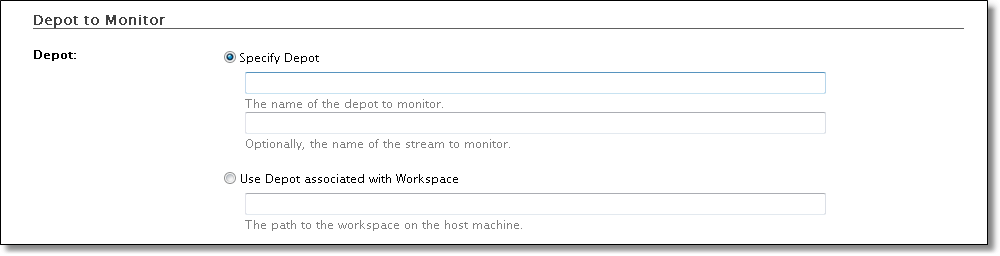
You can choose to have the Accurev trigger monitor a specific depot and optionally a stream in that depot, or you can configure the trigger to monitor the depot associated with a local workspace.
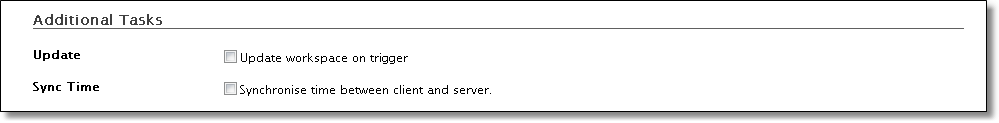
The Accurev trigger allows you to automatically update the local workspace when the build is triggered, you can only use this option when you have specified to use the depot associated with a depot.
You can also force the client and server times to be kept in sync by enabling 'Synchronise time between client and server', when this option is enabled the Accurev trigger will execute the 'synctime' Accurev command before checking for changes.
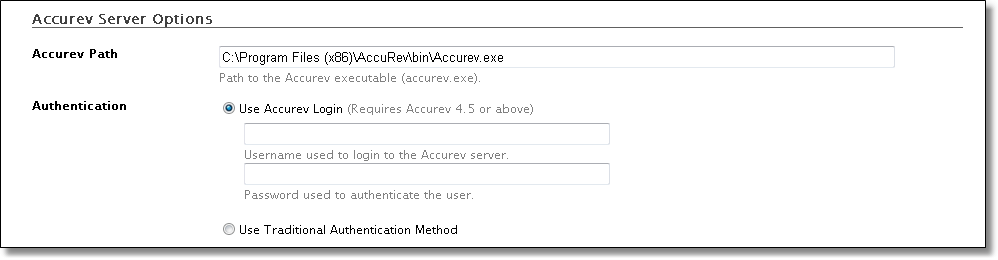
The Accurev trigger will attempt to locate the accurev.exe executable by looking through the windows registry. If the path is not found, you will need to provide the path to the accurev.exe executable.
Depending on which version of Accurev that you are using, you can either choose to explicitly login prior to checking for updates by using the 'Use Accurev Login', otherwise the Accurev trigger will use the credentials associated with the user who the FinalBuilder Server project is set to run under.