The Bazaar Trigger allows you to monitor a Bazaar Repository for changes. A build is triggered when a commit occurs on the repository being monitored or when changes are pushed and updated into the repository being monitored. The monitored repository may be either a local repository or a remote repository. Using the Update on Trigger option, a local branch or checkout of a remote repository can be updated when the trigger is triggered.
General information on creating triggers can be found under the Triggers Reference topic.
When adding a Mercurial trigger you are required to supply the following details:
Repository to monitor - This is the location of the Bazaar repository that you want to monitor for changes. This can be a local repository (local directory, mapped drive or network share) or a remote repository (using a URL as specified in this reference).
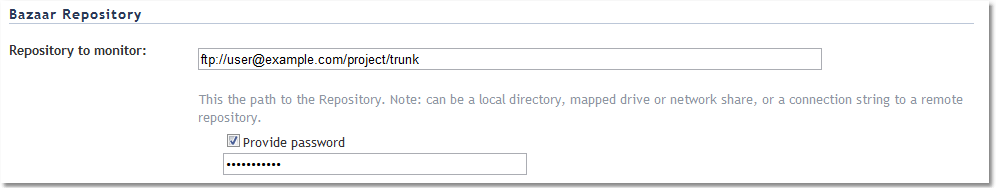
| • | Provide Password - If using a remote connection string, use this option to provide a password, as opposed to having it stored as plain text as part of the string. |
Bazaar executable - This is the location of the Bazaar executable file on the local machine.
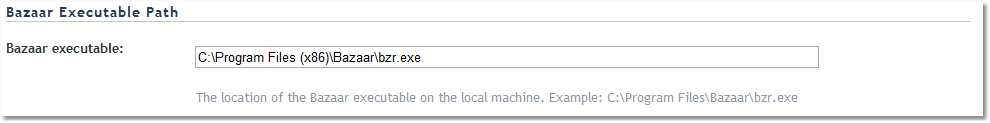
Bazaar Trigger Options
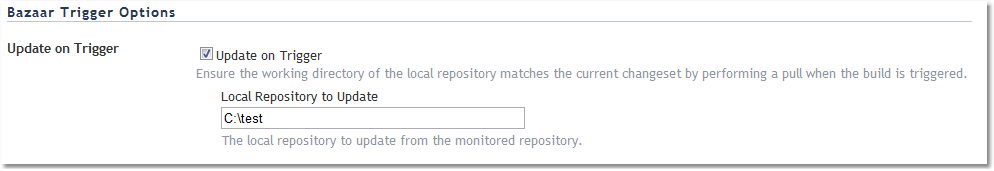
| • | Update on Trigger - Perform an update on a local repository when the build is triggered to ensure that the working directory is up to date. If checked, the trigger will perform a "pull" action going from the monitored repository to the specified local repository. |
Exclude Files From Monitoring