The CVS Trigger allows you to monitor a CVS source control repository for changes, and trigger builds whenever new changes are checked in. The CVS Trigger is designed to be used with the CVSNT version of CVS, although it should work with other CVS command line clients.
General information on creating triggers can be found under the Triggers Reference topic.
The CVS trigger supports the following options:
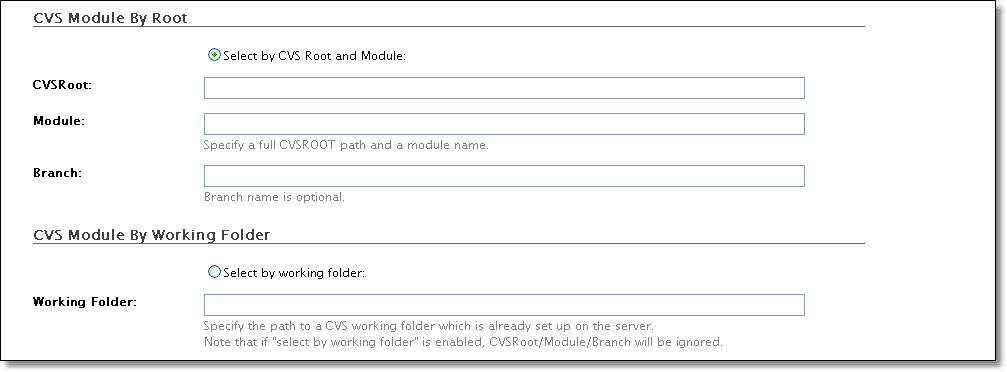
You can choose to select the CVS Module to monitor, either by the CVSRoot and Module path, or via the Working Folder. Only one option needs to be filled in.
To select via CVS Root, specify the CVSRoot (including the protocol) and the module name, and optionally a branch. If the connection requires a login, then it must be specified in the CVSRoot string. Alternatively, log in to CVS via the CVSNT client and then map a local working folder, and then use the CVS Module by Working Folder option.
To select via working folder, map a working folder on the server and then enter the full path to the folder. If this option is selected, the CVSRoot/Module/Branch settings are ignored.
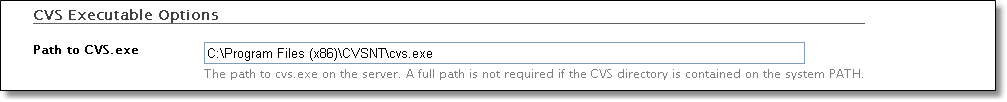
Path to the CVS.exe executable. This path should be automatically detected if CVSNT is installed.
Exclude Files From Monitoring
See Excluding Files From Source Control Monitoring.