The Subversion Trigger type allows you to monitor a Subversion source control repository and automatically start builds when changes are checked in.
General information on creating triggers can be found under the Triggers Reference topic.
The Subversion Trigger Type contains the following options:
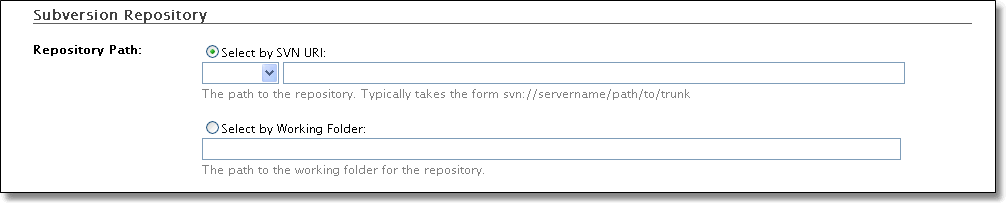
You can choose to select a repository either from it's Subversion URI path, or based on the current working directory for the repository.
You must specify at least one of these two items.
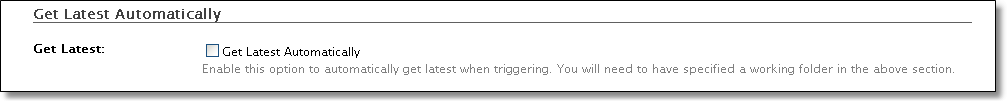
Enable this checkbox if you want to check out a current copy of the source to the specified working directory. Even if you chose "Select by SVN URI", above, then you will still need to put in a working directory if you want to use this option.
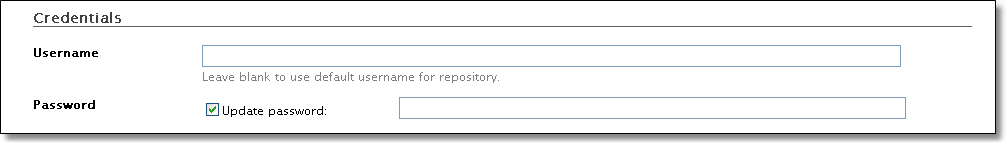
Credentials for the Subversion repository. Check "Update Password" to save the contents of the Password field.
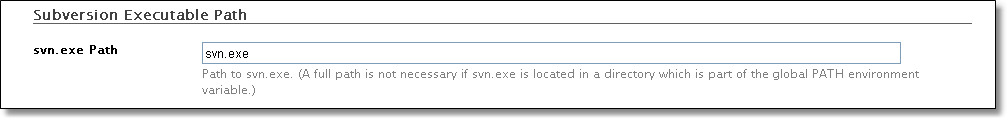
Specify the path to svn.exe. This path cannot be autodetected, so you will need to know the path to the subversion installation on your computer.
If svn.exe is located in the system path (ie you can type "svn" at a command prompt to run svn.exe) then you can just enter "svn.exe" as the path.
Exclude Files From Monitoring