The Surround SCM Trigger type allows you to monitor a Seapine Surround SCM source control repository and automatically start builds when changes are checked in.
General information on creating triggers can be found under the Triggers Reference topic.
The Surround SCM Trigger type supports the following options:
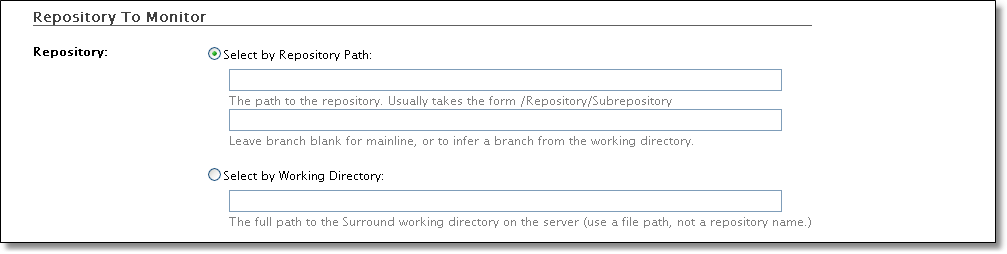
You can choose to select the repository to monitor either based either on the repository path and branch name, or based on the path to a working directory of that repository on the server.
You must provide at least one of these two sets of values.
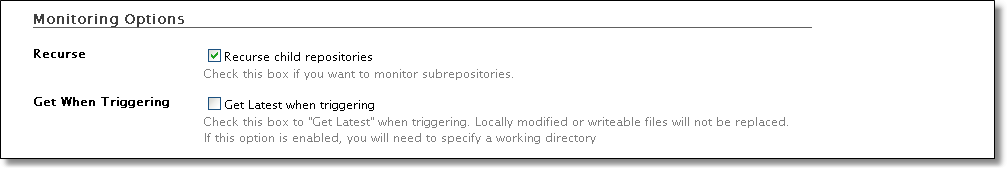
Select "Recurse" in order to monitor all repositories and directories under the target. If this box is not checked, only the top-level repository will be monitored.
Select "Get Latest when triggering" in order to get a copy of the latest source to the working directory when the trigger runs. You will need to have specified a working directory (see above) for this to work.
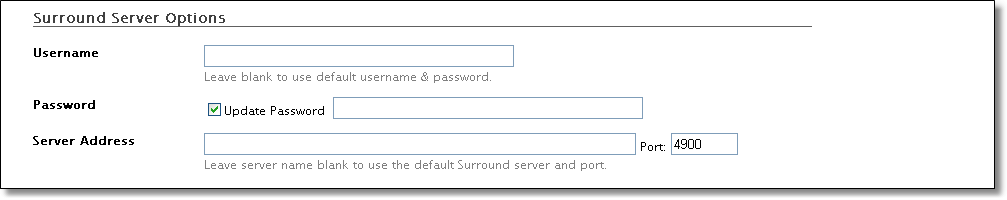
The "Server Options" let you override the defaults for the installed version of Surround. Optionally specify a username, password, and server name.
To save the password, the "Update password" checkbox must be selected.
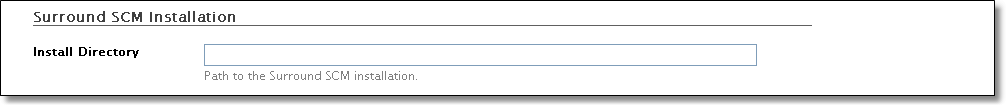
The path to the Surround SCM installation directory. This path should be automatically filled in if Surround is installed.
Exclude Files From Monitoring