The Vault Trigger allows you to monitor a Sourcegear Vault source control repository for changes, and trigger builds whenever new changes are checked in. The Vault Trigger requires Sourcegear Vault 4, or newer.
General information on creating triggers can be found under the Triggers Reference topic.
The Vault trigger supports the following options:
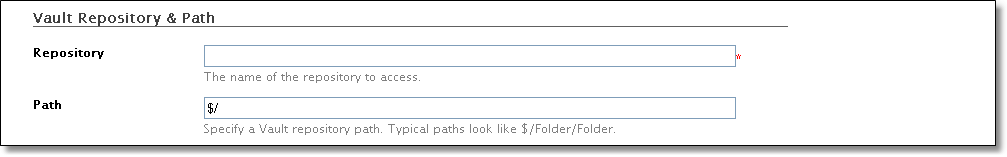
Specify the name of a Vault Repository on the server (ie "Default Repository"), and a Vault repository path to monitor.
The Repository name is required, unless it has already been saved outside of FBServer by using the "Vault Rememberlogin" command.
The Path is required.
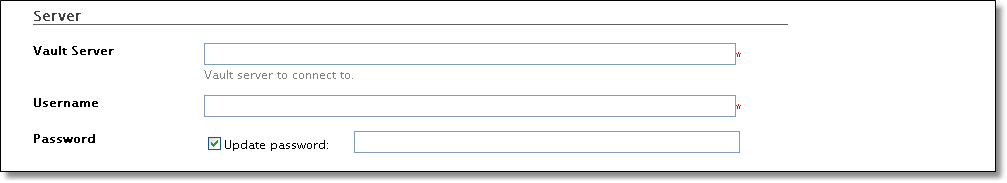
Specify the name of a Vault server to connect to, and a username and password for the connection.
The Server, Username & Password are required, unless they have already been saved outside of FBServer by using the "Vault Rememberlogin" command.
The password will not be saved unless the "Update password" checkbox is checked.
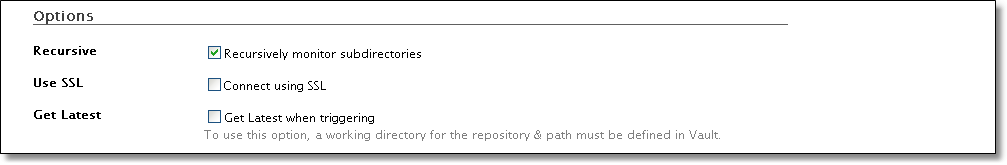
Select "Recursively monitor subdirectories" to monitor all directories under the target repository path.
Select "Connect using SSL" to connect to the Vault server using SSL.
Select "Get Latest when triggering" to get the latest copy of the source to the working directory defined in the Vault Client on the server.
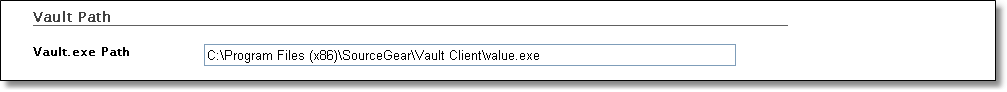
Specify the full path to vault.exe on the server. This path should be automatically detected if Vault is installed on the server.
Exclude Files From Monitoring
See Excluding Files From Source Control Monitoring.