The Visual SourceSafe Trigger allows you to monitor a Microsoft Visual SourceSafe repository and trigger builds when changes are checked in. FinalBuilder Server supports SourceSafe version 6.0 and SourceSafe 2005.
General information on creating triggers can be found under the Triggers Reference topic.
The Visual SourceSafe Trigger supports the following options:
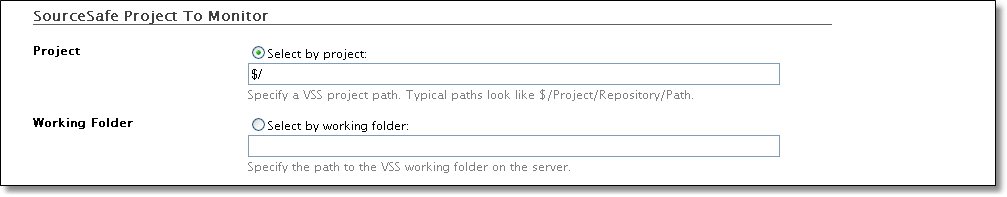
The project to monitor can be selected in one of two ways. Selecting by project works by specifying a VSS project path.
Alternatively, specify a Working Folder which has already been defined in VSS on the server.
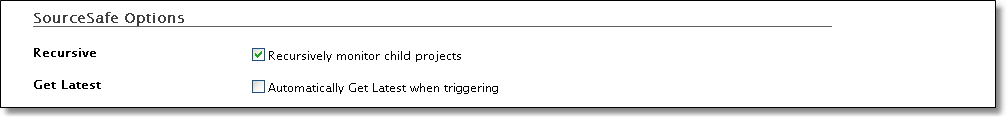
Select "Recursive" to monitor all child projects/directories under the target project.
Select "Get Latest" to automatically get the latest copy of the source to the working folder when triggering.
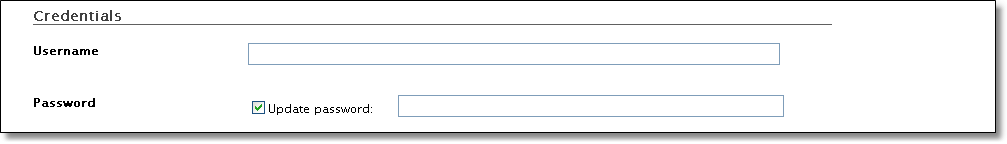
Specify credentials for the SourceSafe project. These parameters are required.
Changes made in the Password field will not be saved unless "Update password" is checked.
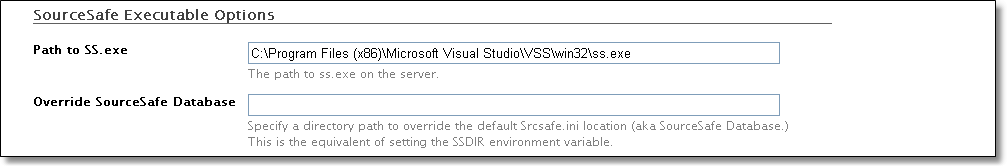
Specify the path to the ss.exe executable on the server. This path should be automatically detected if SourceSafe is installed.
"Override SourceSafe Database" allows you to use a non-standard Srcsafe.ini file for the SourceSafe Database. Specify the directory in which the file is stored. This is the equivalent of setting the SSDIR environment variable.
Exclude Files From Monitoring
See Excluding Files From Source Control Monitoring.
Note: With VSS and Exclude Files monitoring, full repository paths are only returned when a file is checked in. For adds and deletes, only the file name is provided. This is a limitation of VSS.